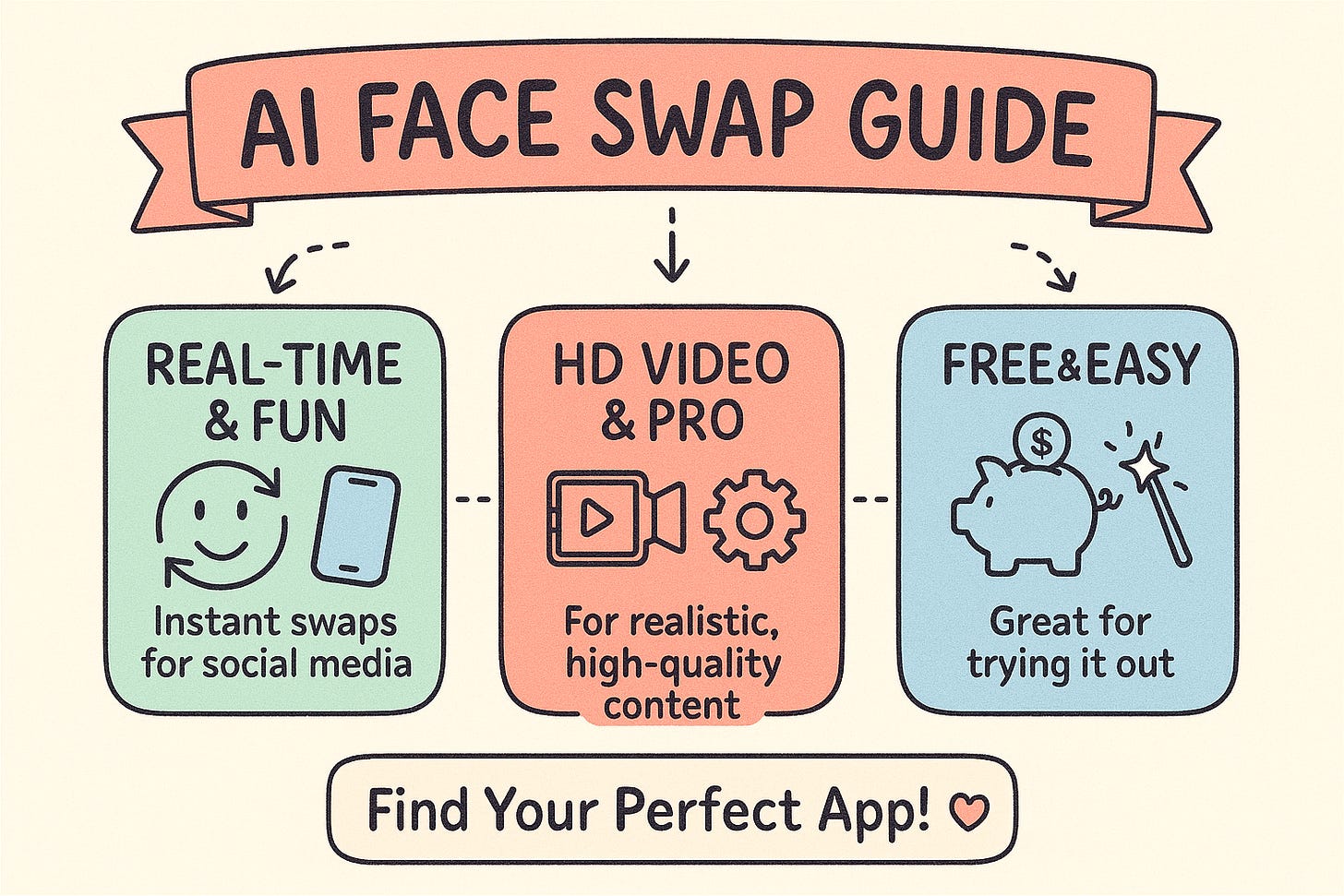Face Swap Like a Pro: Top Free Online Editors Reviewed
Looking for a free face swap online? Discover the best websites for instant, realistic photo edits with no download needed. We review top AI tools for quality & safety.
Ever wondered what you’d look like in a famous movie scene, on the cover of a magazine, or with your friend’s hilarious expression? The internet's fascination with the face swap has turned this creative "what-if" into a viral phenomenon. From gut-busting memes to surprisingly artistic portraits, the ability to seamlessly switch a face in a photo is one of the most entertaining forms of digital magic.
But finding the right tool can be a headache. You’re looking for something fast, free, and effective—without having to download clunky software or sign up for a service that spams your inbox. You want quality results without the commitment.
You've come to the right place. This is your definitive guide to the best free online face swap websites. We’ve gone deep, testing and scrutinizing the most popular platforms available today. We’ll break down not just what they do, but how well they do it, focusing on the criteria that matter most: realism, ease of use, and your privacy. Get ready to find the perfect tool for your next masterpiece (or meme).
How Does AI Face Swap Technology Actually Work?
Before we dive into the top tools, let's pull back the curtain on the magic. Modern face swapping isn't just a clumsy "cut and paste" job like you might do in MS Paint. It's powered by sophisticated Artificial Intelligence (AI), specifically a technology called Generative Adversarial Networks (GANs).
Think of it like an art student and a master critic working together at lightning speed:
The Generator ("The Student"): This part of the AI takes the new face and tries to place it onto the target image. It works to blend the lighting, skin tone, angle, and expression to make it look natural.
The Discriminator ("The Critic"): This part of the AI has been trained on thousands of real faces. Its only job is to look at the Generator's work and say, "Nope, that looks fake," or "Yes, that looks real."
The Generator keeps trying to fool the Discriminator over and over, getting better with each attempt. This adversarial process forces the AI to create an incredibly seamless and realistic face swap that accounts for subtle details you might not even notice. This is the same core technology behind "deepfakes," but used here for creative and harmless fun.
The Ultimate Showdown: The Best Free Face Swap Websites
We put the leading free online face swap tools to the test. To give you the clearest possible comparison, we judged each one on a consistent set of criteria:
Realism Score (out of 5): How believable is the final result? Does it blend lighting, skin tone, and angles well?
Ease of Use: How quickly can a total beginner get a great result? Is the interface clean and intuitive?
Privacy & Anonymity: Do you need to sign up? Are their data retention policies clear?
Best For: What is this tool's unique superpower? (e.g., memes, high-quality portraits, video, etc.)
1. aideatuner Face Swap - Best Overall for Quality & Ease of Use
After extensive testing, aideatuner emerges as our top recommendation for its superb balance of high-quality results and user-friendliness. It consistently produces some of the most believable swaps we’ve seen from a free online tool.
The AI is particularly adept at matching skin tones and lighting conditions, which is often where other free tools fail. The interface is minimalist and straightforward—you upload two photos, and the tool does the rest with a single click. There are no complex settings to fiddle with, making it perfect for those who want a premium result without a learning curve.
Realism Score: 5/5
Ease of Use: 5/5
Privacy & Anonymity: Excellent. No signup is required for basic use, and they have a clear privacy policy.
Best For: Creating high-quality, realistic face swaps for portraits, professional-looking "what-if" photos, and impressive social media content.
2. Fotor - Best for Integration with a Full Photo Editor
Fotor is a well-known name in the online photo editing space, and its face swap tool is a powerful addition to its already robust suite. This is the answer to the question, "What is a good photo editing website?" that also happens to do face swaps.
The swap quality is very good, though it can sometimes struggle with difficult angles. Its main advantage is that once your face swap is complete, you are already inside a comprehensive photo editor. You can immediately adjust colors, add filters, insert text, or make other tweaks to perfect your image. This integrated workflow is a massive time-saver for content creators.
Realism Score: 4/5
Ease of Use: 4/5 (The main editor has many options, which can be slightly overwhelming for absolute beginners).
Privacy & Anonymity: Requires a free account signup to download without a watermark.
Best For: Users who want to perform a face swap and then immediately do further edits or graphic design work all in one place.
3. Vidnoz - Best for Video and Multiple Faces
While many tools focus on static images, Vidnoz has carved out a niche by offering a surprisingly capable video face swap tool for free. You can upload a short video clip and a photo, and the AI will map the new face onto the moving subject. Furthermore, its 'Multiple Face Swap' feature lets you swap several faces within the same photo, perfect for group shots.
The quality is impressive for a free video tool, though it may not be Hollywood-perfect. For creating funny GIFs or short social media clips, it's an unbeatable free option.
Realism Score: 4/5 (for photos), 3.5/5 (for video)
Ease of Use: 4.5/5
Privacy & Anonymity: Requires a free account signup (via Google, Microsoft, etc.) to use.
Best For: Creating video face swaps, funny GIFs, and swapping multiple faces in a single group photo.
4. Pica AI - Great for Quick, Simple Swaps
Pica AI (formerly known as Deepswap.ai) is built for speed and simplicity. The interface is incredibly direct: upload a base image, upload the face, and get your result in seconds. It’s a no-fuss, no-muss solution that delivers respectable results quickly.
While it might not always produce the hyper-realistic quality of a tool like aideatuner, it’s more than good enough for creating memes or having a quick laugh with friends. Its speed makes it highly addictive for rapid-fire experimentation.
Realism Score: 3.5/5
Ease of Use: 5/5
Privacy & Anonymity: No signup is required for a few free credits, making it great for anonymous one-off uses.
Best For: Fast and easy face swaps, meme creation, and users who prioritize speed above all else.
5. Artguru - Solid Contender with Creative Options
Artguru is another strong AI image suite that includes a solid face swap tool. Its performance is reliable, producing clean swaps with good edge detection. Where Artguru shines is in its adjacent AI tools. You can easily take your swapped image and use their AI generator to place it in entirely new, fantastical settings.
The tool itself is straightforward, but the potential for further creative manipulation within the same platform makes it a compelling choice for those with an artistic streak.
Realism Score: 4/5
Ease of Use: 4.5/5
Privacy & Anonymity: Allows guest usage without signup for a limited number of free swaps.
Best For: Users who want a reliable face swap and are interested in exploring other creative AI art tools.
6. Miocreate - Strong on Privacy & Anonymity
Miocreate is a newer player that seems to prioritize a clean, ad-free, and private user experience. It offers a completely free and anonymous face swap tool that doesn't push you aggressively toward a paid plan.
The results are solid and on par with other tools in this list. While it doesn't have the extensive feature set of Fotor or the video capabilities of Vidnoz, it does one thing and does it well, without getting in your way. If you’re wary of signing up for services or sharing data, Miocreate is a trustworthy choice.
Realism Score: 4/5
Ease of Use: 5/5
Privacy & Anonymity: Excellent. No signup is needed to use the tool and download the image.
Best For: Privacy-conscious users who want a simple, high-quality tool with no strings attached.
7. FaceSwapper.ai - Fast for Memes and GIFs
This tool is designed for the fast-paced world of social media. As its name implies, it's laser-focused on swapping faces. It also supports swapping faces onto GIFs, which is a fantastic feature for creating animated reaction memes.
The process is lightning-fast, and while the realism might not be its strongest suit, it excels at producing comical and exaggerated results that are perfect for sharing on Discord, Reddit, or Twitter.
Realism Score: 3/5
Ease of Use: 4.5/5
Privacy & Anonymity: Requires signup to download images without a watermark.
Best For: Creating animated GIF face swaps and quick, funny memes.
Step-by-Step Guide: How to Add a Face to a Picture Online for Free
Feeling inspired? The process is incredibly simple. Here’s a general guide that applies to almost all the websites listed above.
Choose Your Tool: Pick a website from our list based on your goal. For high quality, we'll use aideatuner as our example.
Prepare Your Photos: Find two images: a "base" image (the photo you want to edit) and a "source" face (the face you want to swap in). For best results, try to use photos with similar lighting and where the subjects are facing the same direction.
Upload the Base Image: On the website, you'll see a clear prompt to upload your main picture. Click it and select the base image file from your computer or phone.
Upload the Source Face: Next, you'll be prompted to upload the second photo containing the face you want to use.
Let the AI Work Its Magic: Click the "Swap Face Now" or "Generate" button. The AI will analyze both images, locate the faces, and perform the swap. This usually takes between 5 and 30 seconds.
Download and Share: Your new, hilarious, or stunningly realistic photo will appear. Click the download button to save it to your device and share it with the world!
Secrets to the Most Realistic Face Swap: Pro Tips & Tricks
Want to elevate your edits from "funny" to "unbelievably real"? Answering the question, "What is the most realistic face swap?" is less about the tool and more about your technique.
Tip 1: It's All About the Source Photos
The single biggest factor for a realistic swap is the quality and compatibility of your two photos. Pay attention to:
Angle: A face looking straight ahead won't look right on a body in profile. Match the head-turn angle as closely as possible.
Lighting: A face lit from the left will look jarring on a body lit from the right. Try to match the direction and harshness of the light.
Tip 2: High Resolution is Key
The AI needs data to work with. A blurry, low-resolution source face will result in a blurry, low-quality swap. Use the clearest, sharpest photos you can find for both the base and the source. Garbage in, garbage out.
Tip 3: Mind the Expression and Shadows
Try to match the general expression. Swapping a laughing face onto someone who is supposed to look serious can break the illusion. The AI is good, but it can't always change the underlying muscle structure perfectly.
Websites vs. Apps: What's the Best AI Face Swap App Free?
While this guide focuses on no-download websites, many people ask about mobile apps. So, what's the best AI face swap app for free?
Websites (like the ones above): Best for one-off projects, use on any device (desktop/mobile), and avoiding cluttering your phone with another app. They are the definition of convenience.
Apps (like Reface, FaceApp, Snapchat): Best for users who face swap constantly. They offer great integration with your phone's camera and photo library, making on-the-go editing seamless. Reface is famous for video, while FaceApp is a powerful general editor, and Snapchat has built-in fun lenses.
The verdict? There is no single "No 1 editing app." If you want quick, high-quality swaps without commitment, the websites we've reviewed are superior. If face swapping is part of your daily social media routine, a dedicated app might be more convenient.
The Elephant in the Room: Can ChatGPT Edit Photos?
This is a common point of confusion. The short answer is no, ChatGPT cannot perform a face swap on an existing photo.
ChatGPT is a Large Language Model (LLM); its expertise is in understanding and generating text. Through its integration with DALL-E 3, it can create entirely new images from a text description. You could ask it to "create an image of a person who looks like Actor A standing in Times Square," but you cannot upload a photo of your friend and ask it to swap their face. For that specific task, you need a specialized AI tool like the ones featured in this list.
Safety First: Are Online Face Swap Tools Safe to Use?
Uploading your photos to an unknown website is a valid concern. Here's how to stay safe:
Check the Privacy Policy: Legitimate sites will have a policy explaining what they do with your data. Look for language that says images are deleted after a short period (e.g., 24 hours).
Avoid Sensitive Photos: As a rule of thumb, don't upload any photo you wouldn't be comfortable posting publicly. Use them for fun, creative projects, not for editing sensitive personal documents or private images.
No Signup = More Privacy: Tools that don't require an account (like aideatuner and Miocreate) are generally better for privacy, as they don't link your photos to an email address or personal identity.
Conclusion
The world of AI-powered photo editing has opened up a universe of creative possibilities, and the face swap is its most accessible and entertaining frontier. Gone are the days of needing complex software like Photoshop to achieve stunning or hilarious results. As we've seen, a new generation of free, powerful online tools can deliver incredible quality right in your browser, with no download required.
The best face swap website for you truly depends on your specific needs. Whether you prioritize hyper-realism for a portrait, speed for a quick meme, or an all-in-one editing suite, there is a perfect tool on this list for you. By understanding the technology and choosing the right source images, you can create edits that will fool, delight, and entertain.
Ready to create your own masterpiece? For the best combination of jaw-dropping realism and effortless usability, we found that aideatuner consistently delivered superior results.
Experience the next level of AI photo editing for yourself. Try the best AI face swap online with aideatuner.